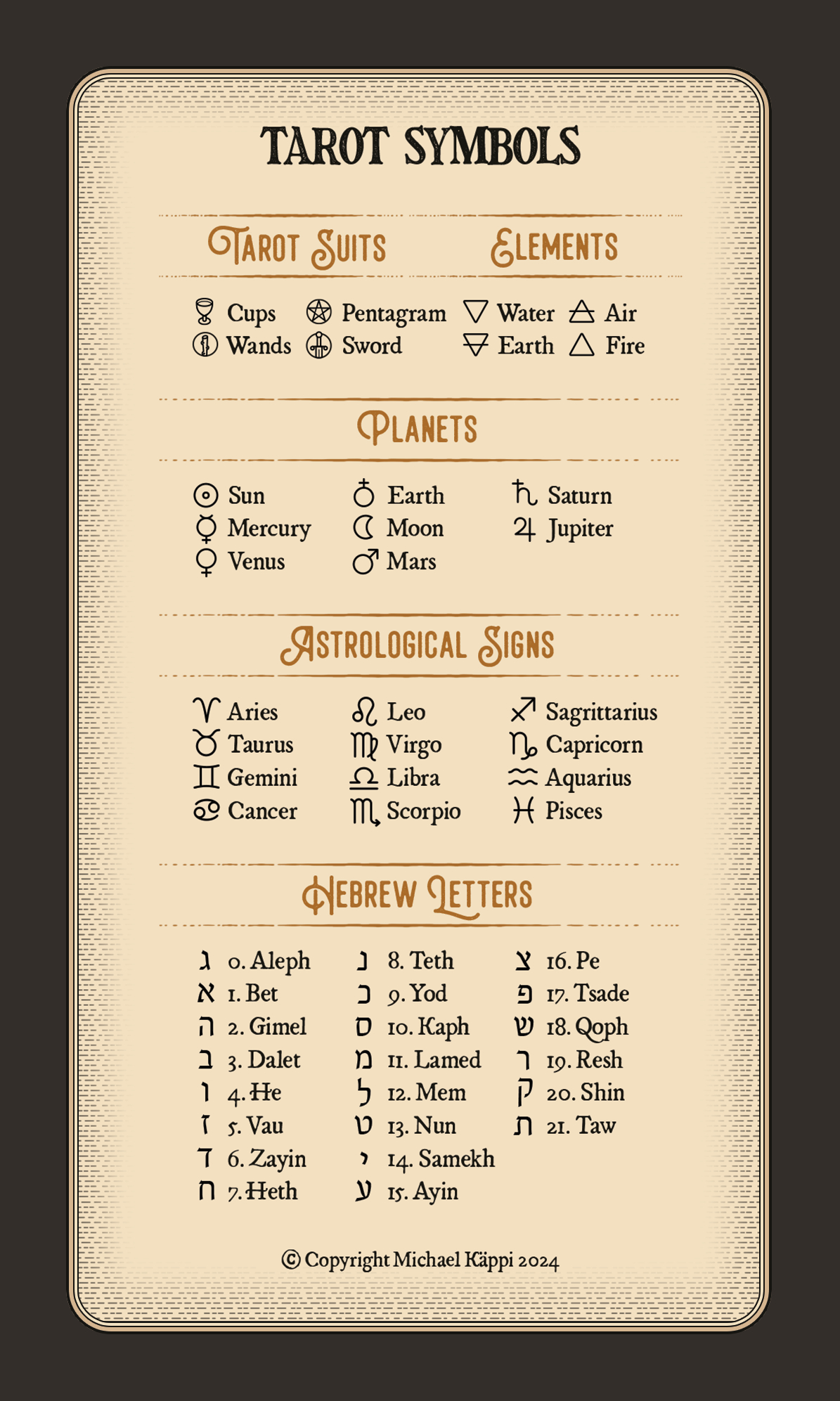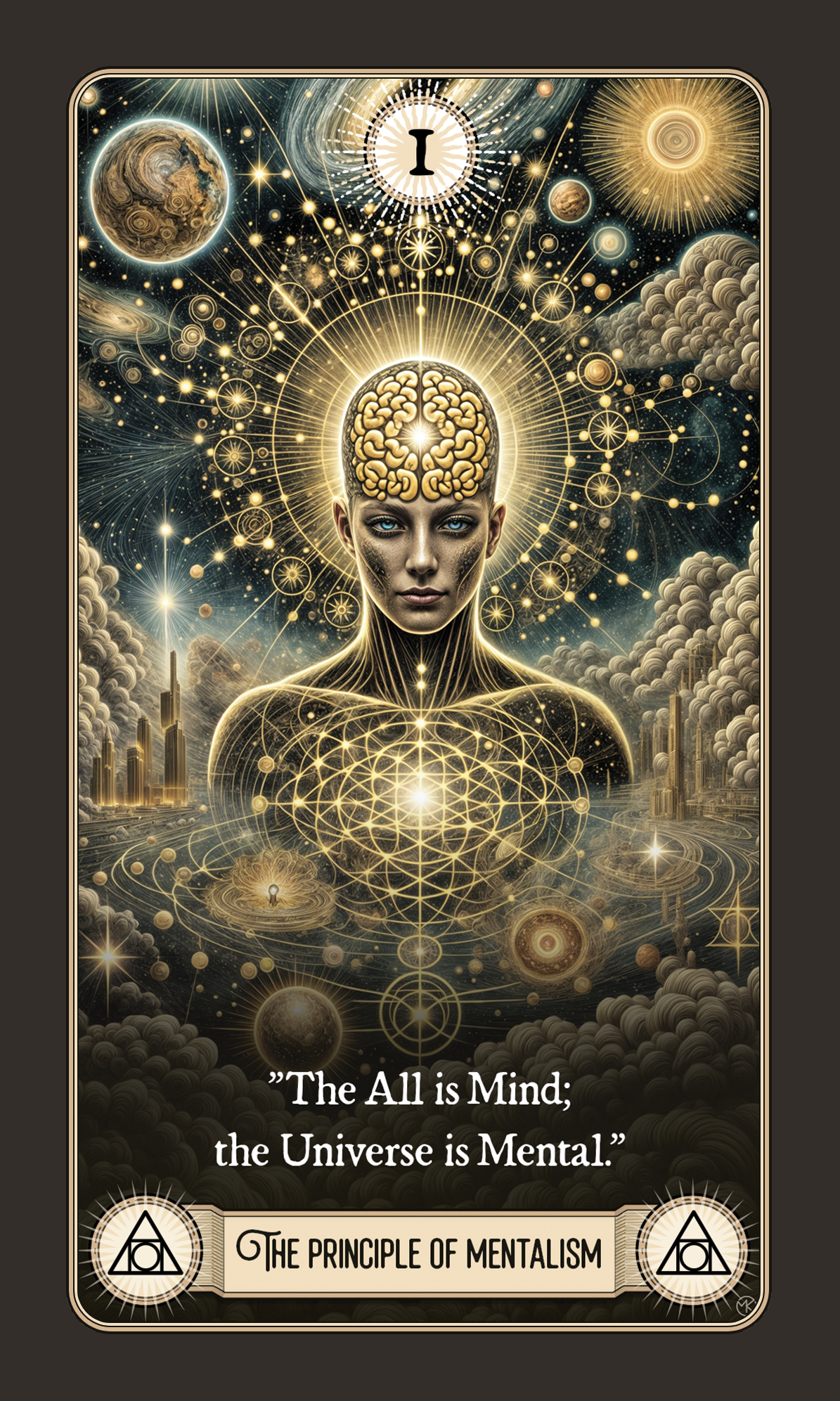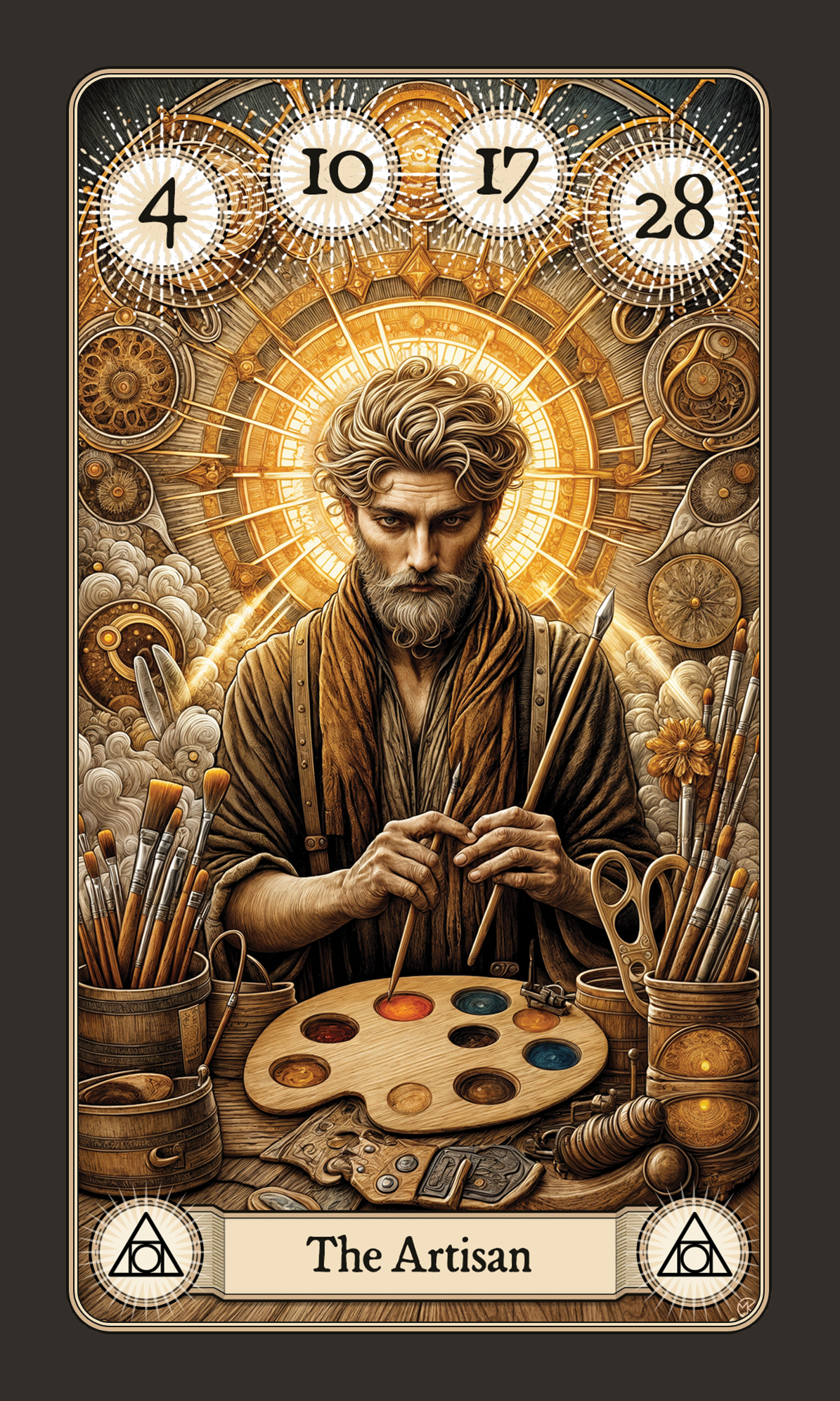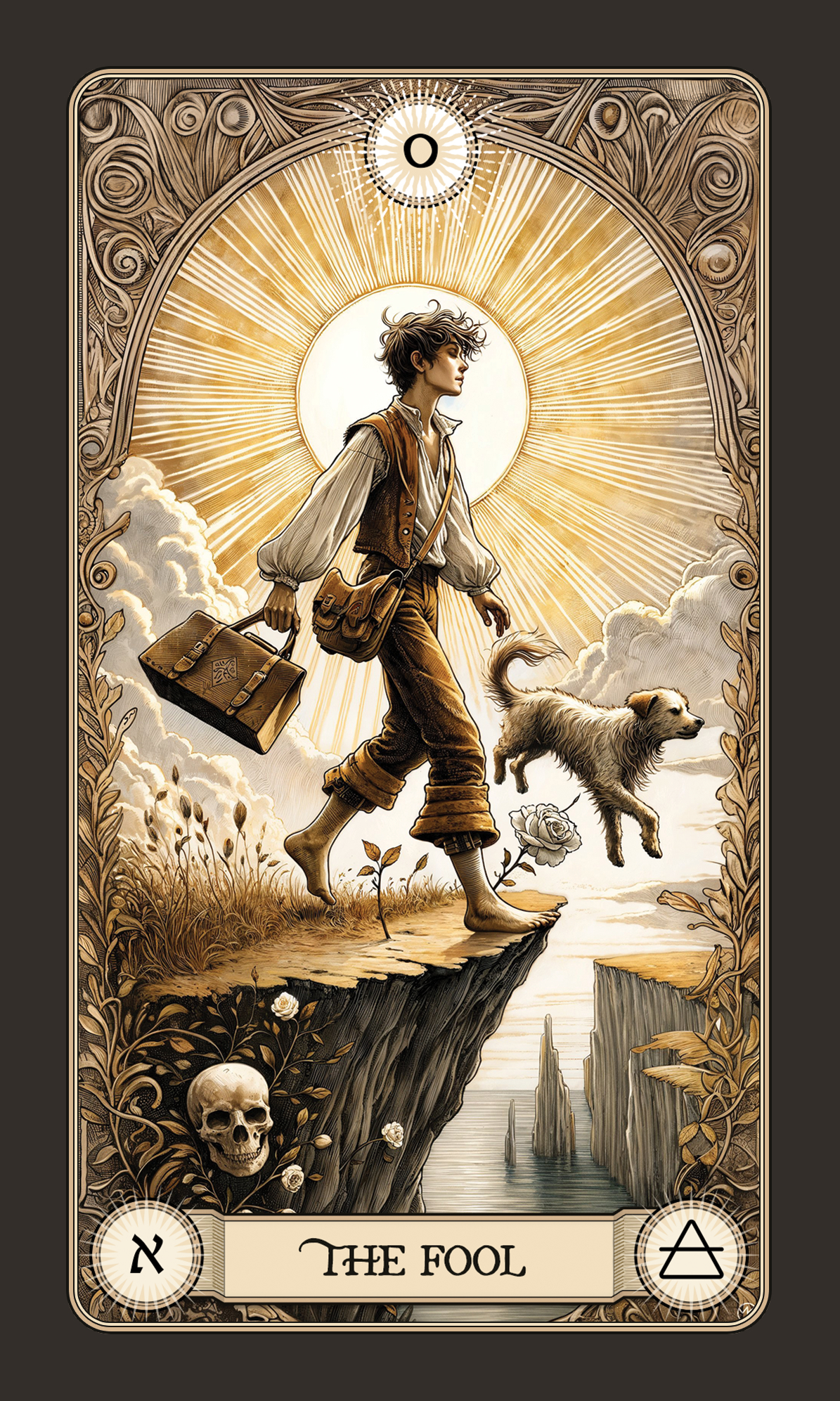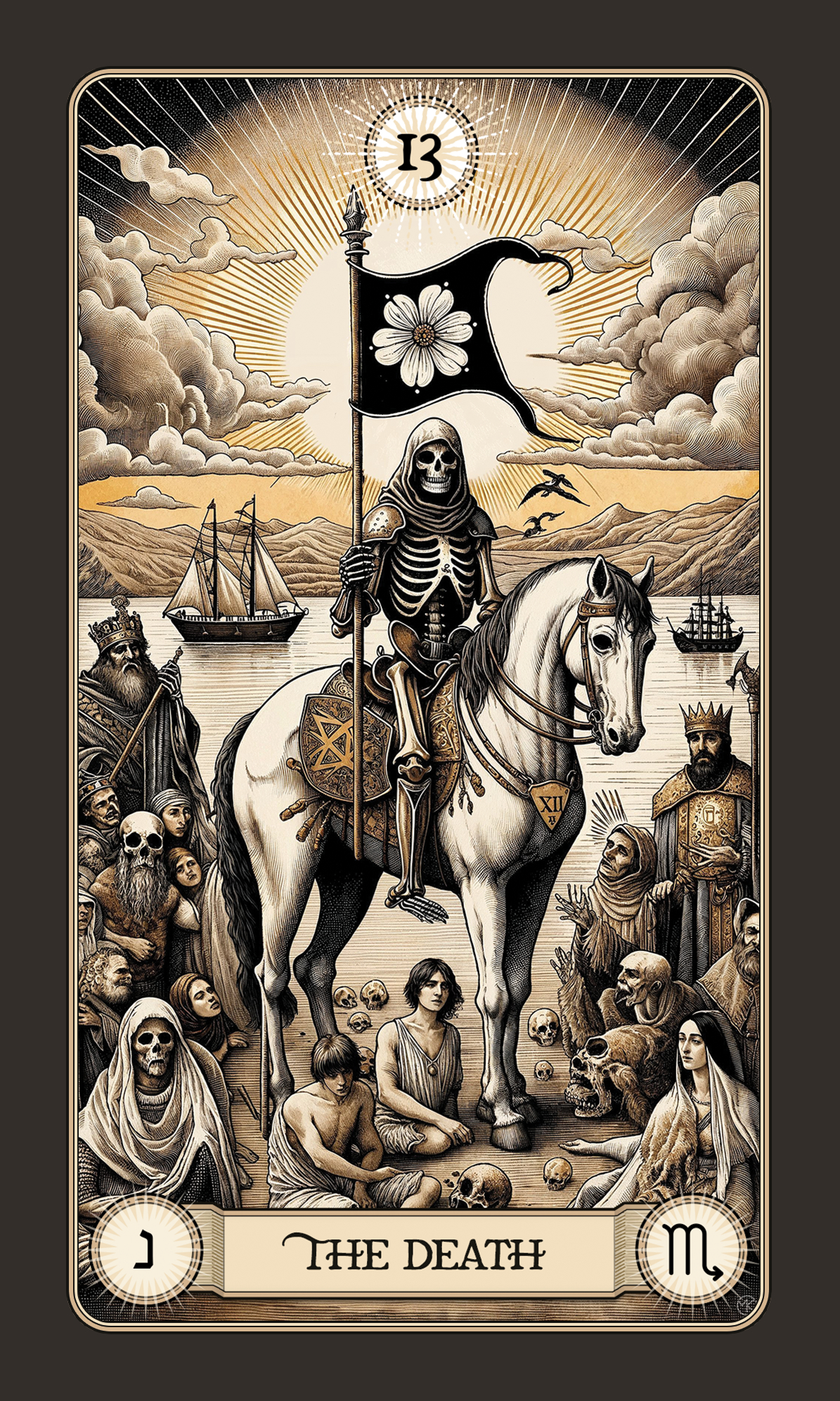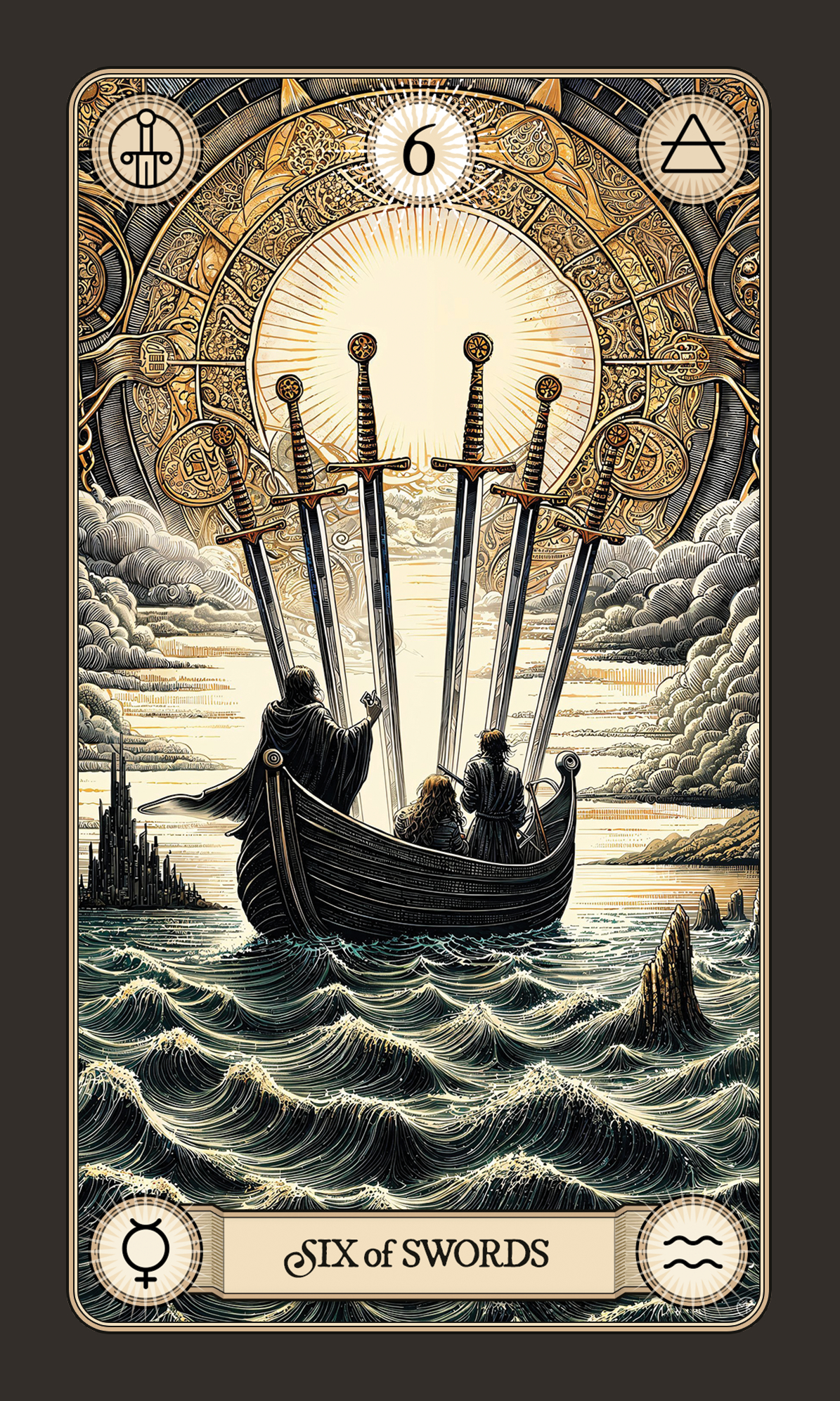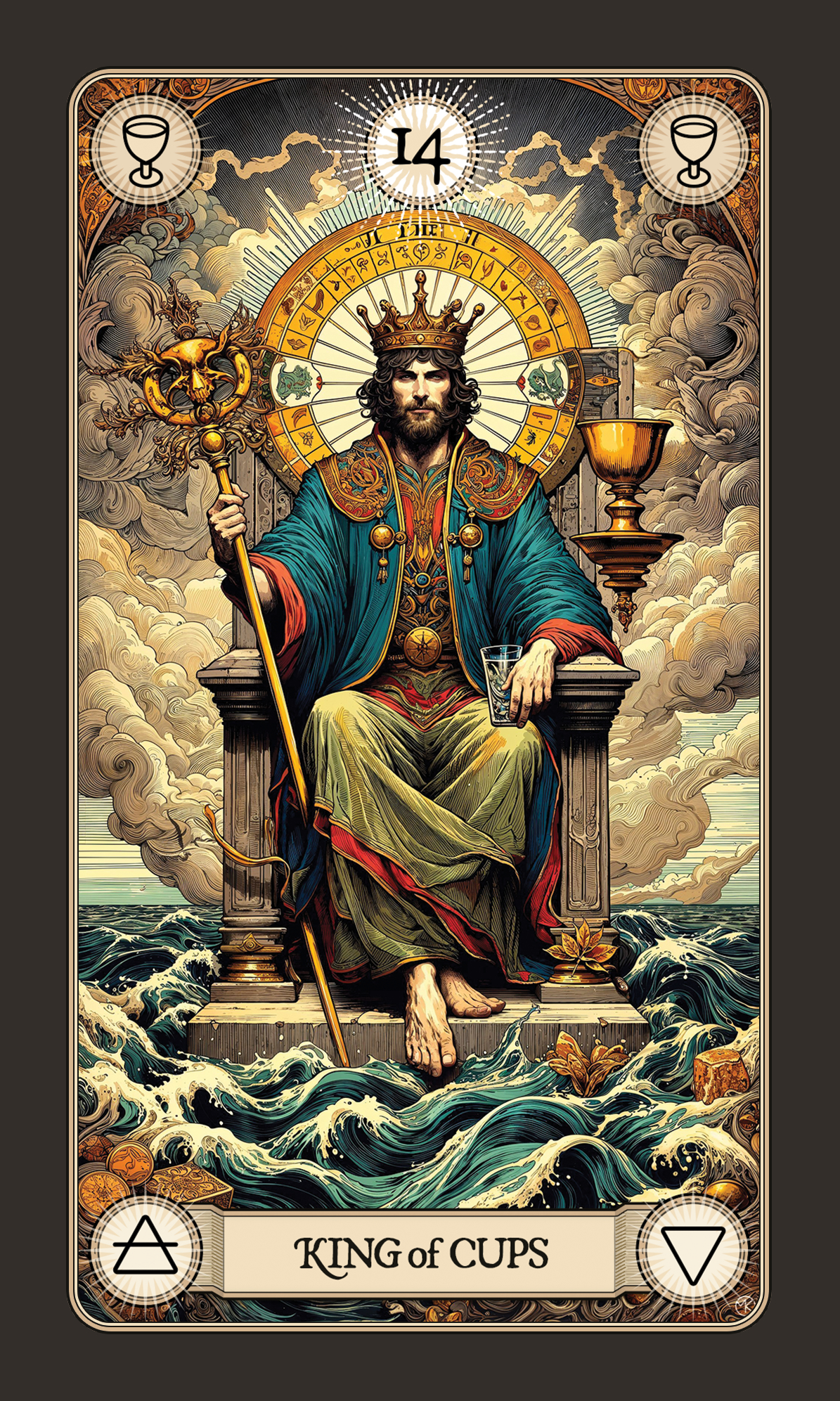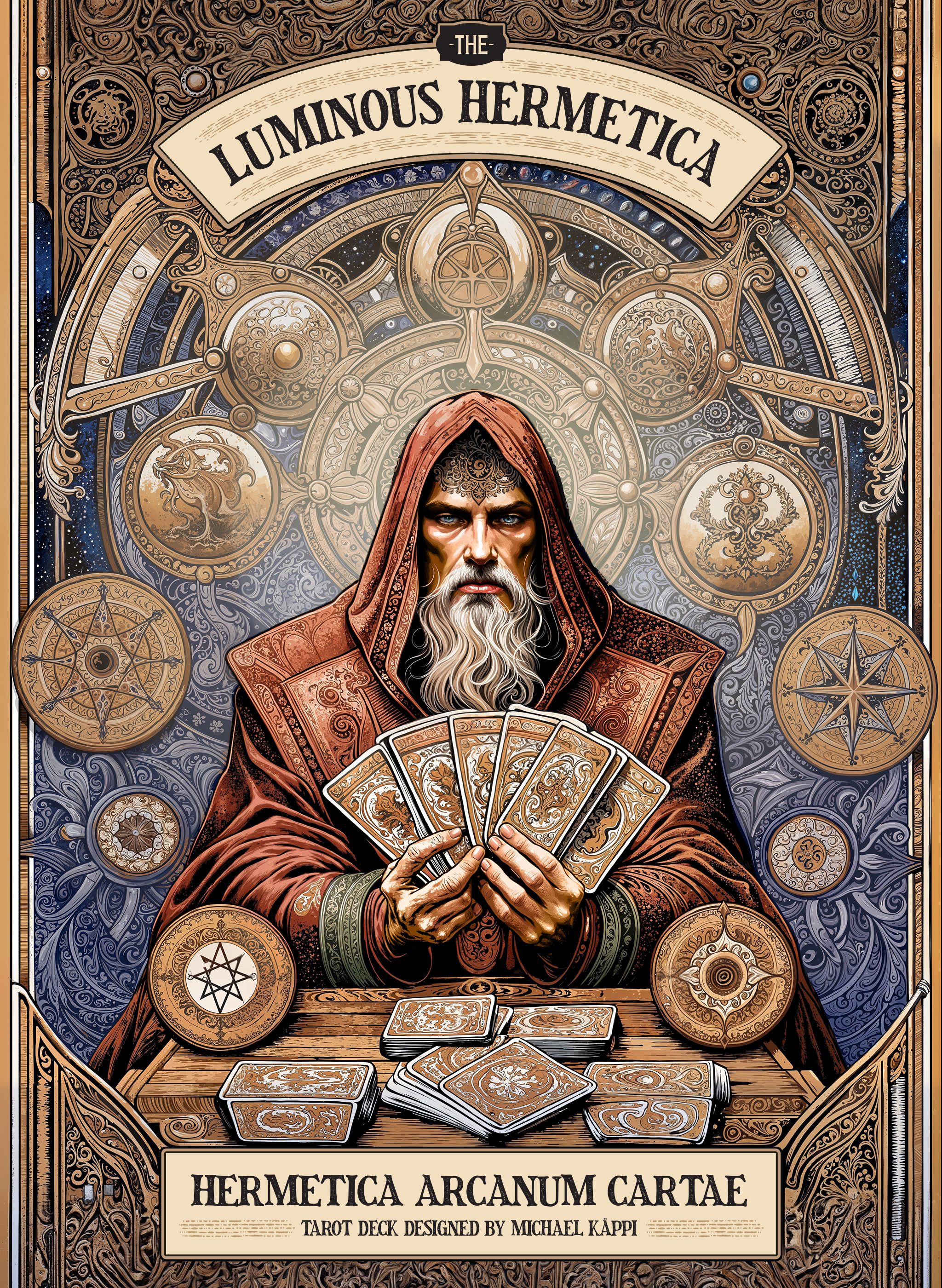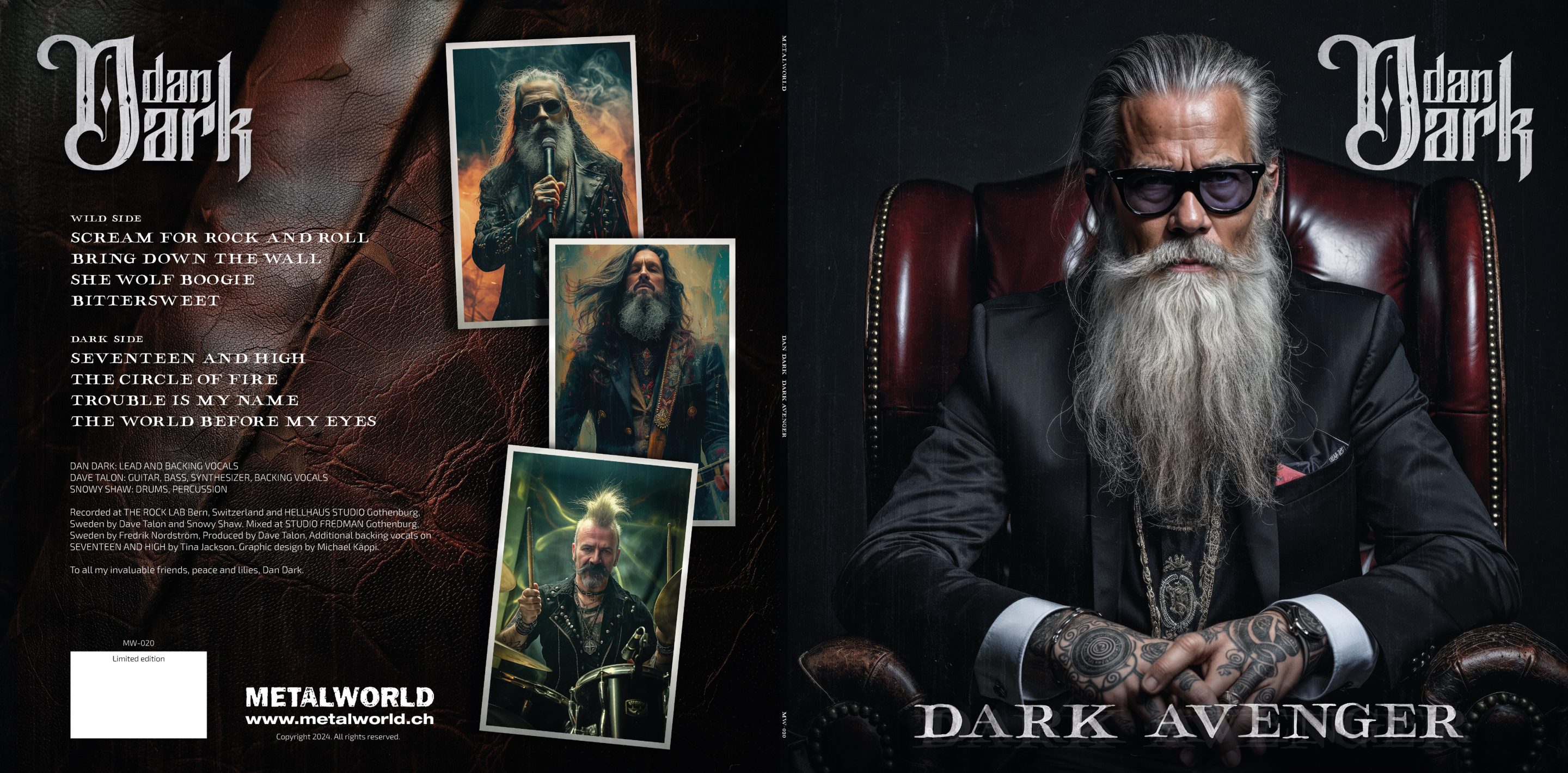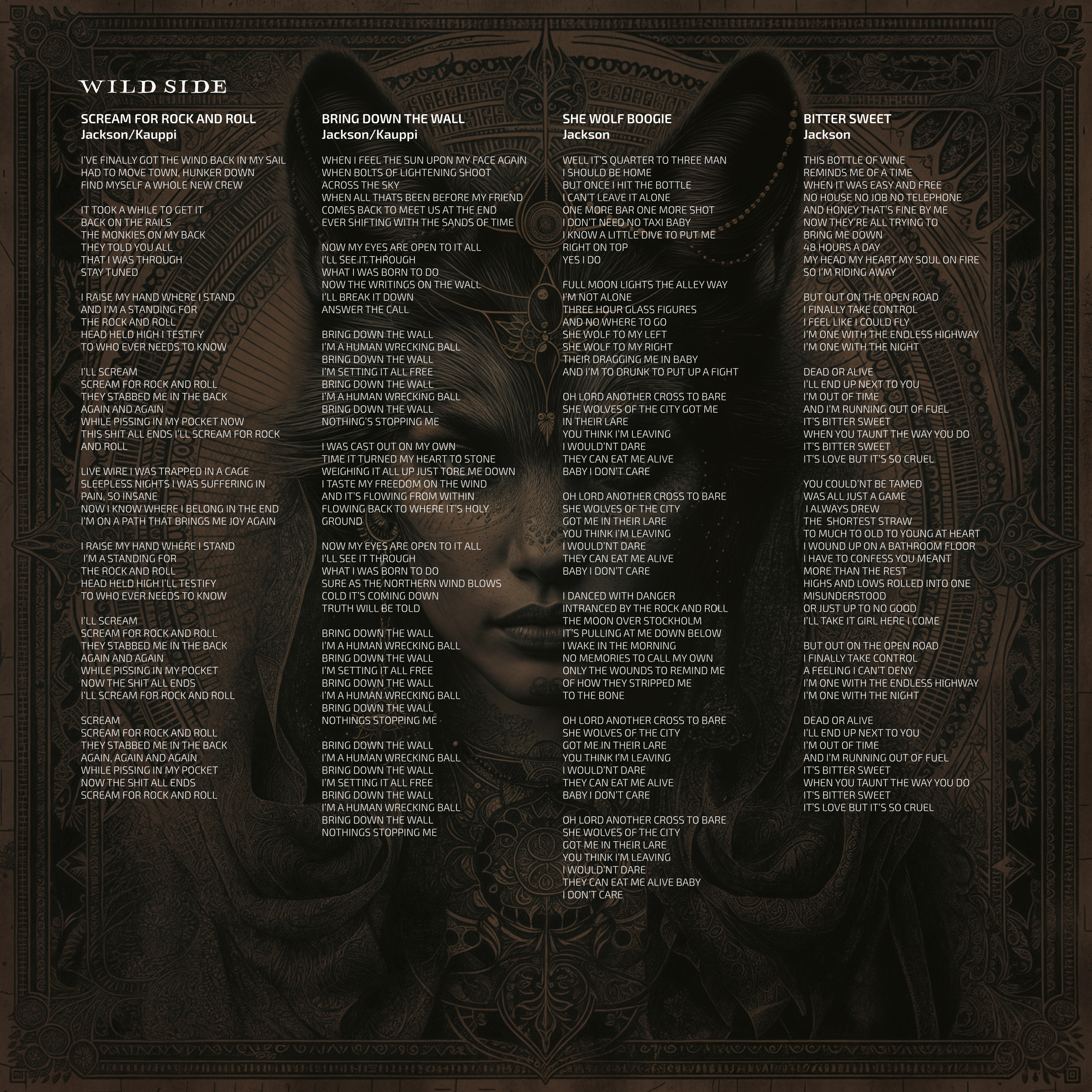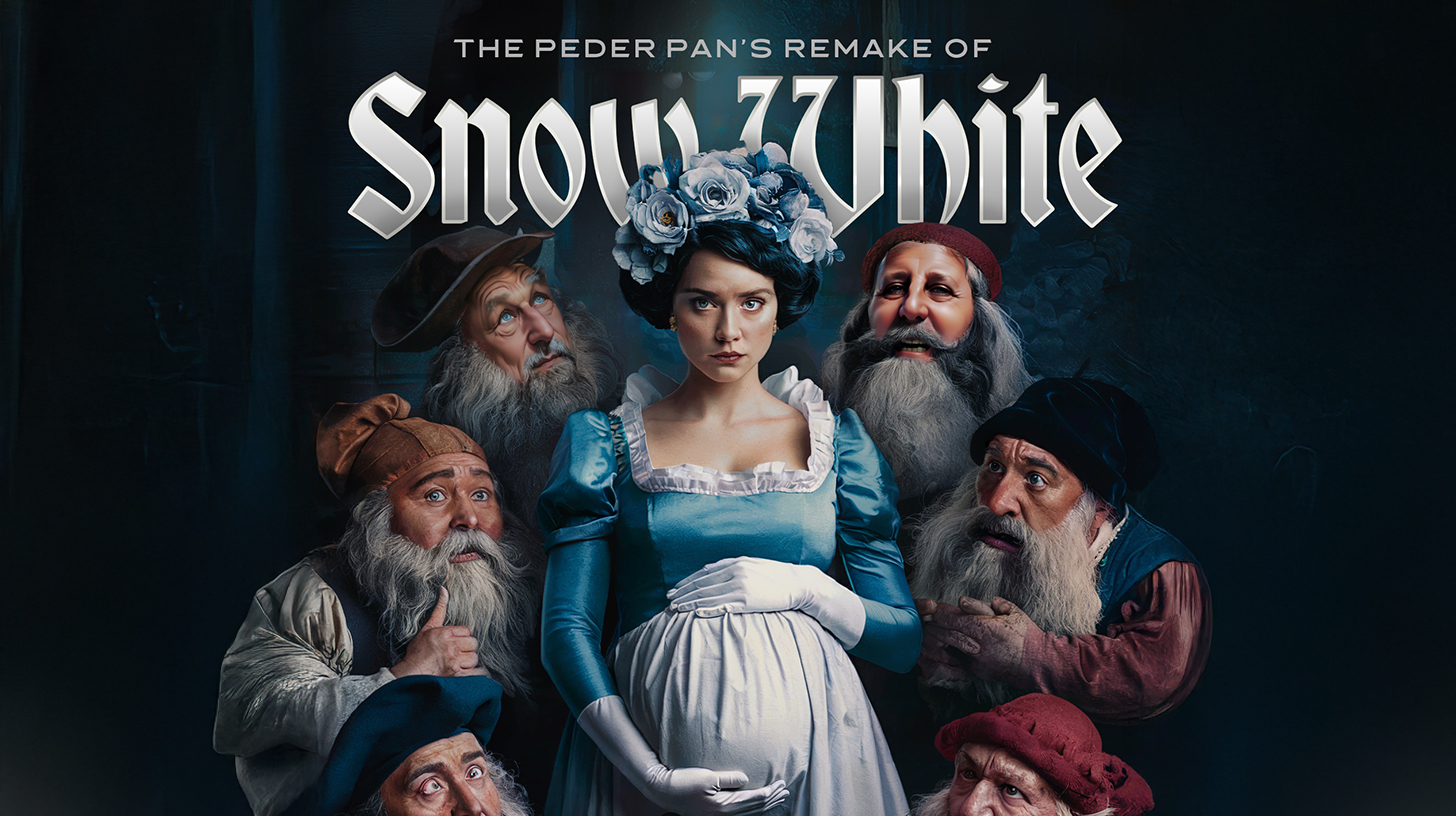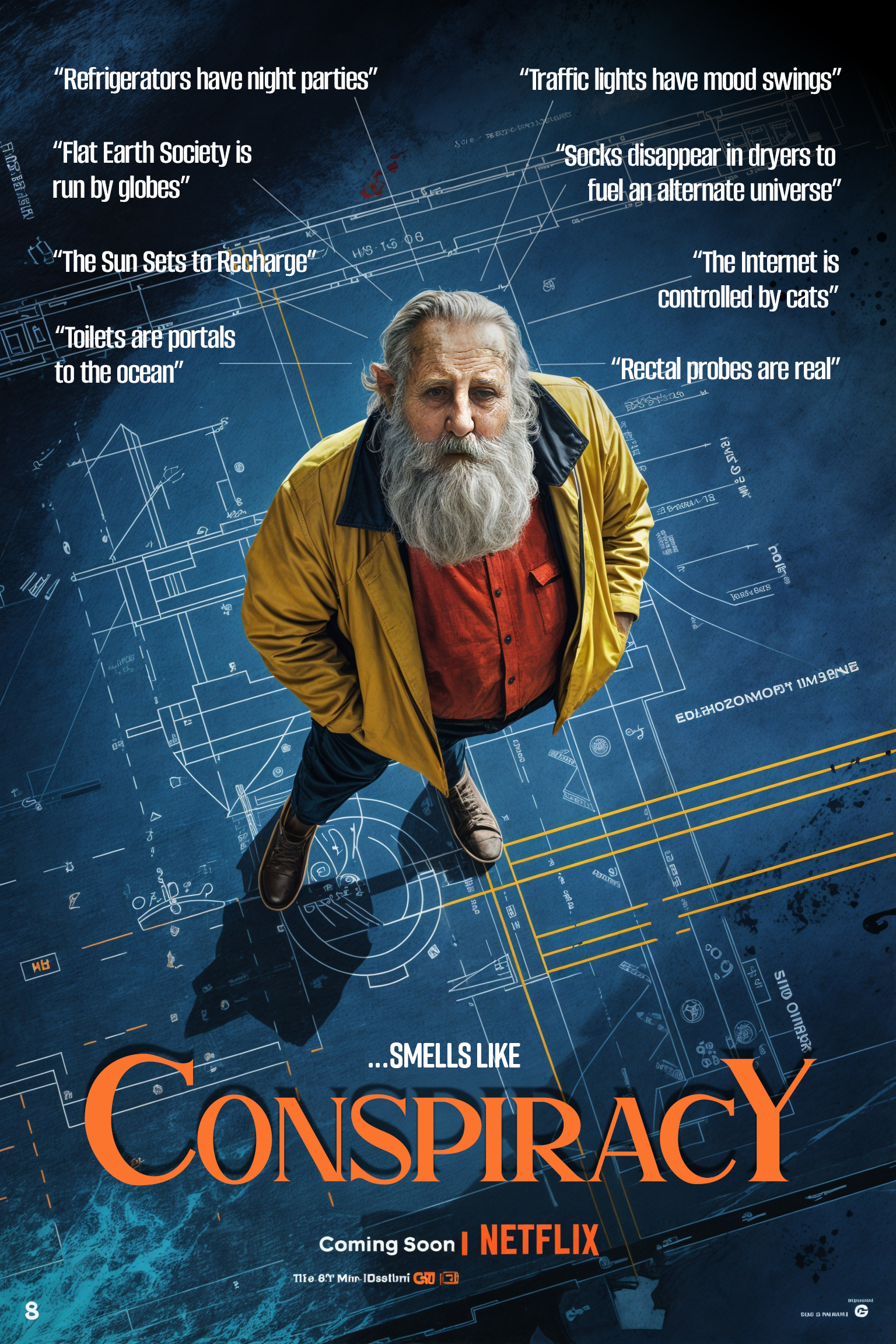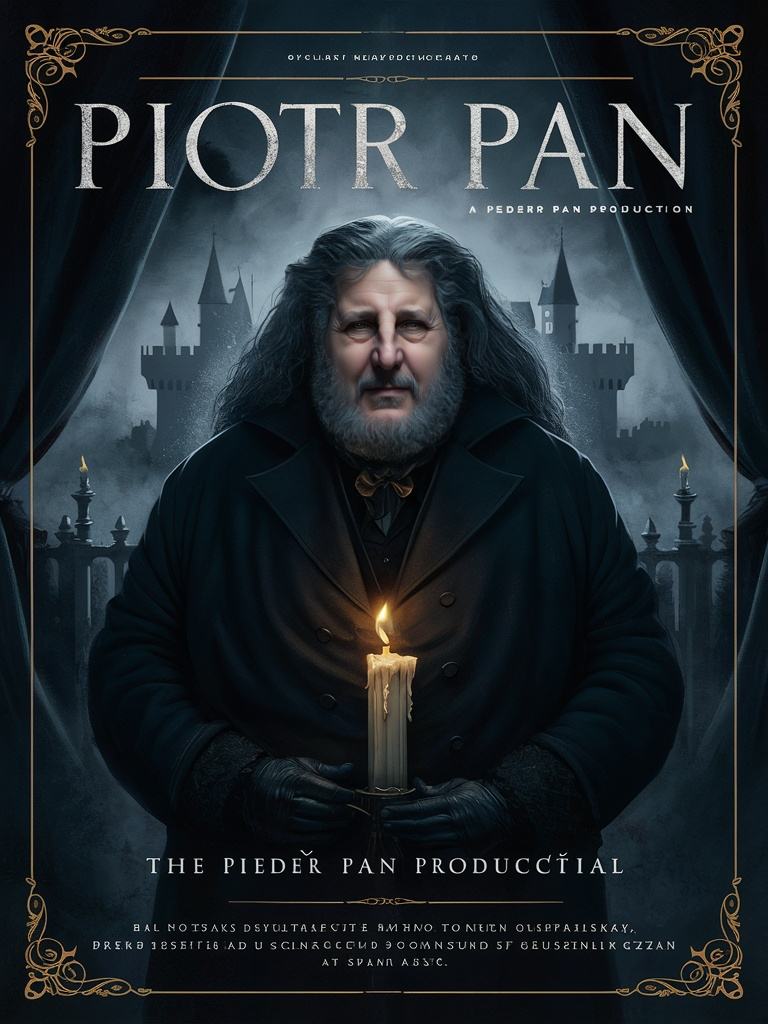Luminous Hermetica – Tarot card deck
Luminous Hermetica – Tarot card deck

Creating a Tarot deck is no small task. With its intricate symbolism and deep-rooted mysticism, each card must capture complex meanings and archetypes. In the autumn of 2023, I embarked on the journey to create Luminous Hermetica, a Tarot deck designed entirely with the help of GenAI tools like DALL-E 3, Magnific, and more. From meticulous research to generating and refining thousands of images, here’s how I brought 94 unique cards to life in a process that combined ancient wisdom with modern AI technology.
I’d dreamed for years of creating my own Tarot card deck, and in the autumn of 2023, I finally took the plunge with Luminous Hermetica. I’ve always been drawn to the powerful use of symbolism, especially in Tarot, where each image is infused with layers of meaning. For me, symbolism lies at the heart of good illustration, creating an almost instinctive understanding—like the universal recognition of traffic signs, company logos, or ancient icons. My background in advertising and branding seemed to naturally lead me to this fascination with symbols.
Symbols have been a part of human communication since the beginning, from cave paintings to the grand imagery found in temples and cathedrals. They tell stories, convey meaning, and build associations. So, with the help of GenAI tools, I wondered if I could bring my vision of a Tarot deck to life while capturing the deep, symbolic language of Tarot in a visually compelling way.
From the start, I knew this would be a massive undertaking. I’d need to maintain consistency across 78 cards (and eventually more) while ensuring each one had the right symbolic depth. I spent about 4-6 hours each evening from October to December, with an additional push in January when I decided to expand the deck to 94 unique cards, including the traditional 78 Tarot cards (Major and Minor Arcana), 8 archetypes, and the 8 Hermetic core principles. The result? A labor of love that took me until the end of May to complete.
The Journey of Creating Luminous Hermetica
My approach was inspired by the symbolism and style of the classic Rider-Waite Tarot deck by A.E. Waite and Pamela Colman Smith, but I wanted to bring a fresh perspective and unique touch to each card. I incorporated elemental, planetary, and astrological symbols as well as Hebrew letters, aligning each card with its broader mystical context.
The research phase was extensive—I immersed myself in books, websites, videos, and forums, delving into the origins, philosophy, and symbolism behind Tarot. This journey revealed a vast “rabbit hole” of knowledge, spanning Hermetic principles, Stoic wisdom, Kabbalah, and even aspects of modern science. It was an enlightening experience that enriched my creative process and deepened my understanding of the deck’s symbolic roots.
The Workflow
Here’s a breakdown of my work process for creating Luminous Hermetica:
-
- Find a workable concept of the theme style for the Tarot Deck
- Elaborate with different styles and try out different GenAI Image tools to see what tool or tools to use [MidJourney, Ideogram, Leonardo AI, Stable Diffusion – DALL-E 3 was the best suited GenAI Image tool for this task]
- Create text list with the description for each card (Used the traditional Tarot Card Deck) that incorporate the important symbolic references that the cards stands for.
- Create a list that describes ALL symbols that each card has and what it means. [Affinity Design/Illustrator]
- Create unique text prompts for each card that describes the image concept. [ChatGPT]
- Take the selected style concept and create a general style description that can be reproduced with different image concepts.
- Create a list for all the cards that contains Image + theme style concepts in ONE Text Prompt.
- Start to produce images in selected GenAI Image tool for each card and select the top candidates. [DALL-E 3]
- Create the basic card layouts on ONE canvas overview. [Affinity Photo/Photoshop Beta]
- Place the top candidates in Tarot Card canvas to validate the fit. [Photoshop Beta]
- Improve the selected images – Remove unnessecary elements details, add missing image parts and improve bad AI generated parts. [Photoshop Beta]
- Use GenAI Image/Upscale tool that resizes & improves the details. [KREA/Magnific]
- Apply selected images (top candidates) for each card. [Photoshop Beta]
- Create a theme for ALL the symbol images. [Affinity Design/Illustrator]
- Create banners and text for the cards. [Affinity Design/Illustrator]
- Create ALL the symbols and place them on correct card. [Photoshop Beta]
- Apply banners and text for each card. [Photoshop Beta]
- Write Card Deck description and instructions and appply them to cards/sheets. [Photoshop Beta]
- Review and prepare all cards for a printout original with bleed & crop marks etc.